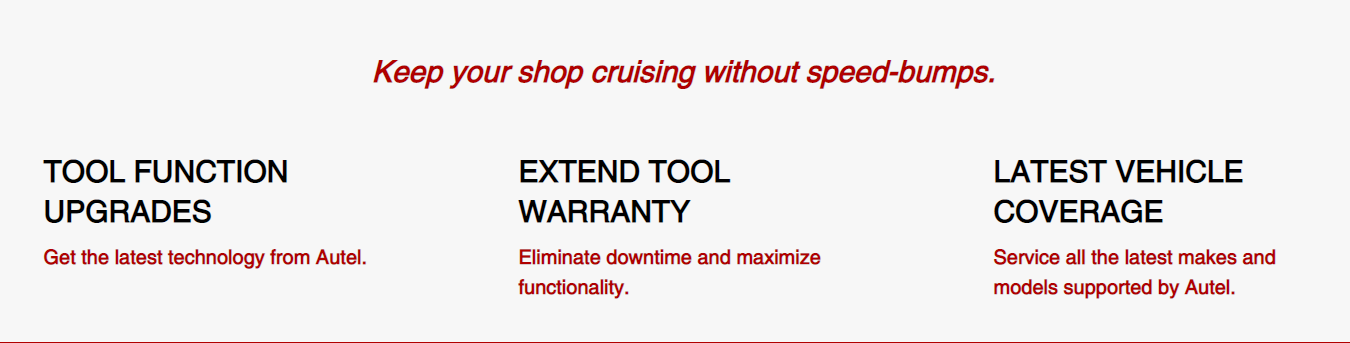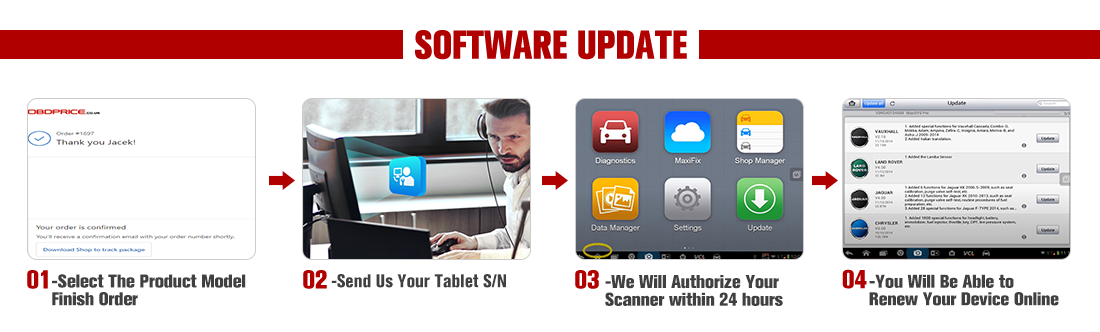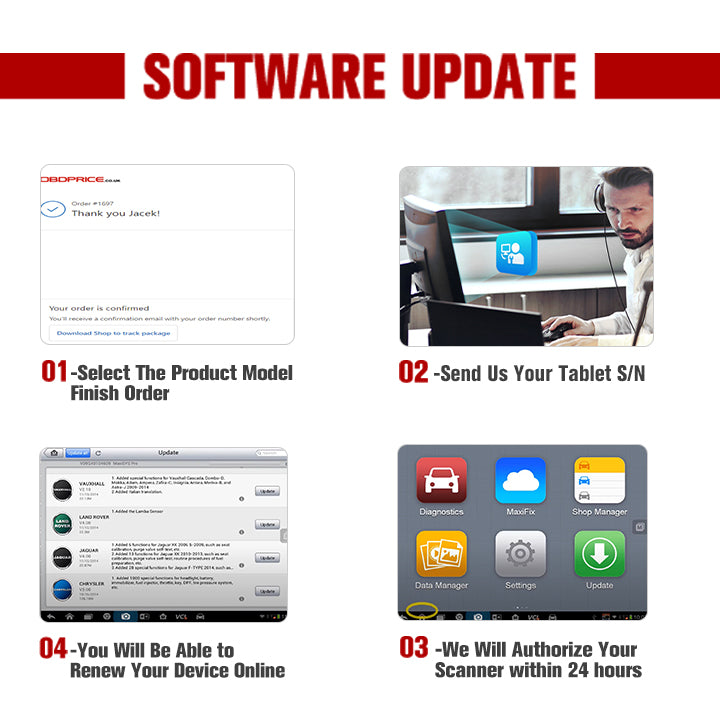Autel MaxiDAS DS808S
2024 Newest Auto diagnostic tool DS808S, upgrade of the DS808, supports wireless Bluetooth connection, and has the exact same diagnostic capabilities as MS906 but saves £200, and comes with 11 extra non-standard OBD connector (DS808S Kit only) in order to work with more vehicles. Here the latest version of DS808S is guaranteed, and continuous software update will amplify vehicle coverage, making it wider and newer!
-

-
No IP Restriction, You can use DS808S all over the world.
-

-
Autel Scan Tool DS808S works well on 80+ car makes and models worldwide (1996 and newer)
-

-
MaxiDAS DS808S Scanner has up to 26 Reset service functions options
-

-
Autel MaxiDAS DS808S is an upgraded model of DS808, which has improved hardware.
-

-
Autel DS808S supports Online BMW ECU Coding
-

-
Autel authorized dealer, OBDPRICE can provide you with the best price.
-

-
Autel brand new authentic tool comes with 1-Year warranty
-
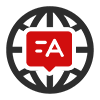
-
Autel MaxiDAS DS808S can switch multiple working languages, including German, Russian, etc.
-

-
No IP Restriction, You can use DS808S all over the world.
-

-
Autel Scan Tool DS808S works well on 80+ car makes and models
-

-
MaxiDAS DS808S Scanner has up to 26 Reset service functions options
-

-
Autel MaxiDAS DS808S is an upgraded model of DS808, which has improved hardware.
-

-
Autel DS808S supports Online BMW ECU Coding
-

-
Autel authorized dealer, OBDPRICE can provide you with the best price.
-

-
Autel brand new authentic tool comes with 1-Year warranty
-
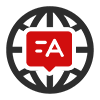
-
Autel MaxiDAS DS808S can switch multiple working languages, including German, Russian, etc.
Comparison of similar models
| Model |
DS808 |
DS808S |
| HardWare |
| CPU |
ROCKCHIP RK3188 (1.4GHz) |
ROCKCHIP RK3566 (1.8GHz) |
| RAM |
1GB |
4GB |
| Android Version |
Android 4.4.4 |
Android 11 |
| Wi-Fi |
2.4GHz |
2.4GHz & 5GHz |
| Software |
| Online ECU Coding |
/ |
Support(BMW) |
Autel MaxiDAS DS808S Main Features
- Extensive vehicle coverage for more than 80 US, Asian and European vehicle makes
- Exceptional OE-Level system coverage for all electronic systems
- Complete capabilities for codes, live data, active test, ECU information, adaptation, matching, etc.
- Smart AutoVIN technology for identifying vehicles easily
- Automatic system and software updates with real-time push message notifications via Wi-Fi
- Instant remote control tech support anytime, anywhere
- Cloud-based MaxiFix online community provides a vast database of diagnostic and repair tips and proven filed fixes
- Interactive Data Logging sessions enable direct contact with Autel Technical Support for first-hand troubleshooting of diagnostic bugs and errors
- One-stop multitasking designed for ideal management of workshop operations to keep all data files, customer info, and vehicle records well organized
- Convenient data management system for managing internal program applications and reviewing data
The Diagnostics tool DS808S's application can retrieve ECU information, read & erase DTCs, and view live data. The Diagnostics application can access the electronic control unit (ECU) for various vehicle control systems, including engine, transmission, antilock brake system (ABS), airbag system (SRS)
Vehicle Identification
The MaxiPro diagnostic system (DS808S)supports four methods for Vehicle Identification.
- Auto VIN Scan
- Manual VIN Input
- Automatic Selection
- Manual Selection
- Auto VIN Scan
- Manual VIN Input
- Automatic Selection
- Manual Selection
Auto Scan
The Auto Scan function performs a comprehensive scanning over all the ECUs in the vehicle to locate systems’ faults and retrieve DTCs. An example of the Auto Scan interface is pictured below:

Control Unit
Manually locate a required control system for testing through a series of selection choices. Follow the menu driven procedures and make proper selection; DS808S can guide the user to the proper diagnostic function menu based on selections.
-
ECU Information - Upgraded Version DS808S provides the retrieved ECU information in detail. An information screen opens upon selection.
-
Trouble Codes - The function of DS808S includes Read codes and Erase codes functions. Displays detailed information of DTC records retrieved from the test vehicle’s ECU and erases DTC records and other data from the test vehicle’s ECU
-
Freeze Frame - displays the freeze frame data of the DTCs
-
Live Data - retrieves and displays live data and parameters from the test vehicle’s ECU
-
Active Test - provides specific subsystem and component tests
-
Special Functions - performs various component adaptations

ECU Information
DS808S retrieves and displays the specific information for the tested control unit, including unit type, version numbers and other specifications.
Trouble Codes
-
Read Codes
Autel MaxiDAS DS808S retrieves and displays the DTCs from the vehicle’s control system. The Read Codes screen varies for each vehicle being tested. On some vehicles, freeze frame data can also be retrieved for viewing
-
Erase Codes
After reading the retrieved codes and making appropriate vehicle repairs, use thisfunction to erase vehicle codes.

Live Data
When this function is selected, the screen displays the data list for the selected module. The items available for any control module vary from one vehicle to another. The parameters display in the order that they are transmitted by the ECM, so expect variation between vehicles.
-
Active Test
The Active Test function is used to access vehicle-specific subsystem and component tests. Available tests vary depending on the manufacturer, year, and model.
During an active test, the tablet sends commands to the ECU in order to drive the actuators. This test determines the integrity of the system or parts by reading the engine ECU data, or by monitoring the operation of the actuators. Such tests may include toggling between two positions of a solenoid, relay, or switch.

-
Special Functions
These functions perform various component adaptations, allowing you to recalibrate or configure certain components after making repairs or replacement.
The main menu displays the supported special functions for the test vehicle. Follow the on-screen instructions to complete the test. When the operation is done, a message such as Completed, Finished or Successful displays. Tap the ESC button to exit the function.

-
Active Test
The Active Test function is used to access vehicle-specific subsystem and component tests. Available tests vary depending on the manufacturer, year, and model.
During an active test, the tablet sends commands to the ECU in order to drive the actuators. This test determines the integrity of the system or parts by reading the engine ECU data, or by monitoring the operation of the actuators. Such tests may include toggling between two positions of a solenoid, relay, or switch.

-
Special Functions
These functions perform various component adaptations, allowing you to recalibrate or configure certain components after making repairs or replacement.
The main menu displays the supported special functions for the test vehicle. Follow the on-screen instructions to complete the test. When the operation is done, a message such as Completed, Finished or Successful displays. Tap the ESC button to exit the function.

Generic OBDII Operations
A fast-access option for OBDII/EOBD vehicle diagnosis is available on the Vehicle Menu screen. This option presents a quick way to check for DTCs, isolate the cause of an illuminated malfunction indicator lamp (MIL), check monitor status prior to emissions certification testing, verify repairs, and perform a number of other services that are emissions-related. The OBD direct access option is also used for testing OBDII/EOBD compliant vehicles that are not included in the Diagnostics database.
General Procedure
-
Tap the Diagnostics application button from the MaxiPro Job Menu. The Vehicle Menu displays
-
Tap the EOBD button. There are two options to establish communication with the vehicle
-
Select a specific protocol under the Protocol option. Wait for the OBDII Diagnostic Menu to appear
Function Descriptions
DTC & FFD
When this function is selected, the screen displays a list of Stored Codes and Pending Codes. When the Freeze data of certain DTCs are available for viewing, a snowflake button will display on the right side of the DTC item.
-
Stored codes are the current emission related DTCs from the ECM of the vehicle. OBDII/EOBD Codes have a priority according to their emission severity, with higher priority codes overwriting lower priority codes. The priority of the code determines the illumination of the MIL and the codes erase procedure. Manufacturers rank codes differently, so expect to see differences between makes.
-
These are codes whose setting conditions were met during the last drive cycle, but need to be met on two or more consecutive drive cycles before the DTC actually sets. The intended use of this service is to assist the service technician after a vehicle repair and after clearing diagnostic information, by reporting test results after a driving cycle.
- If a test failed during the driving cycle, the DTC associated with that test is reported. If the pending fault does not occur again within 40 to 80 warm-up cycles, the fault is automatically cleared from memory.
- Test results reported by this service do not necessarily indicate a faulty component or system. If test results indicate another failure after additional driving, then a DTC is set to indicate a faulty component or system, and the MIL is illuminated.
-
In most cases the stored frame is the last DTC that occurred. Certain DTCs, which have a greater impact on vehicle emission, have a higher priority. In these cases, 32 the top prioritized DTC is the one for which the freeze frame records are retained. Freeze data includes a “snapshot” of critical parameter values at the time the DTC is set.
-
This option is used to clear all emission related diagnostic data such as, DTCs, freeze frame data and manufacturer specific enhanced data from the vehicle’s ECM. A confirmation screen displays when the clear codes option is selected to prevent accidental loss of data. Select Yes on the confirmation screen to continue or No to exit.
-
-
-
Live Data
-
This function displays the real time PID data from ECU. Displayed data includes analog inputs and outputs, digital inputs and outputs, and system status information broadcast on the vehicle data stream
-
-
-
-
Vehicle Information
-
The option displays the vehicle identification number (VIN), the calibration identification, and the calibration verification number (CVN), and other information of the test vehicle.
-
-
Vehicle Status
-
This item is used to check the current condition of the vehicle, including communication protocols of OBDII modules, retrieved codes amount, status of the Malfunction Indicator Light (MIL), and other additional information.
-
-
-
Live Data
-
This function displays the real time PID data from ECU. Displayed data includes analog inputs and outputs, digital inputs and outputs, and system status information broadcast on the vehicle data stream
-
-
-
-
Vehicle Information
-
The option displays the vehicle identification number (VIN), the calibration identification, and the calibration verification number (CVN), and other information of the test vehicle.
-
-
Vehicle Status
-
This item is used to check the current condition of the vehicle, including communication protocols of OBDII modules, retrieved codes amount, status of the Malfunction Indicator Light (MIL), and other additional information.

 Service
Service
The Service section is specially designed to provide you with quick access to the vehicle systems for various scheduled service and maintenance performances. The typical service operation screen is a series of menu driven executive commands. By following the on-screen instructions to select appropriate execution options, enter correct values or data, and perform necessary actions, the system will guide you through the complete performance for various service operations.
The reset service is not applicable to all models, and the models supported by different functions are different. If you need to know whether Autel diagnostic tools can support it, please contact us and inform us of
-
- Vehicle information (brand, model, model or VIN )
- Requirements (code reading, clearing code? Which one or several items of the reset service? Or more advanced functions).
- Contact Us
-
- Vehicle information (brand, model, model or VIN )
- Requirements (code reading, clearing code? Which one or several items of the reset service? Or more advanced functions).
-
Autel MaxiDAS DS808S Bi-Directional Control(Active Test)
Autel MaxiDAS DS808S, automotive diagnostic scanner comes with bi-directional control capability to perform active tests to determine the integrity of a system or parts like ABS, window, door, roof, by reading the ECU data, or by monitoring the operation of the actuators, such as switching a solenoid, relay.
Note: Available tests vary depending on the manufacturer, year, and model, and only the available tests display in the menu. To check compatibility with your vehicle, please refer to Autel website or consult us directly
Autel MaxiDAS DS808S Key FOB Programming

Autel DS808S Helpful Functions For Mechanics & Auto Repair Shops
-
MaxiFix – Autel DS808S comes with an online troubleshooter database that provides you with all common DTCs database for most vehicles and allows you to network with other users.
-
Remote Desk – DS808S works with TeamViewer Quick Support to enable you to receive ad-hoc remote support from Autel’s support center, colleagues, or friends, by allowing them to control your tablet diagnostic tool on their PC.
-
Shop Manager – MaxiDAS DS808S owns an application that helps you deal with the daily workshop business and improve customer service by helping you manage the workshop information, customer information records, and much more.
-
Data Manager – DS808S Supports to store, print, and review the saved files.

Autel MaxiDAS DS808S Specification:
| Operating System: |
Android™ 11.0 |
| Processor: |
Rockchip RK3566 |
| Memory: |
64GB |
| Display: |
7-inch LCD capacitive touchscreen with 1024x600 resolution |
| Connectivity: |
Mini USB 2.0; USB 2.0; Wi-Fi; Micro SD card (supports up to 32GB) |
| Wifi: |
2.4 & 5GHz |
| Sensors: |
Ambient light sensor for brightness auto changing |
| Audio Input/Output: |
Input: N/A; Output: buzzer |
| Power and Battery: |
3.7 V/5000 mAh lithium-polymer battery
Charges via 5 VDC power supply |
| Tested Battery Life: |
Around 4.5 hours of continuous use |
| Battery Charging Input: |
5 V/1.5 A |
| Power Consumption: |
500 mA (LCD on with default brightness, Wi-Fi on) @3.7 V |
| Operating Temp.: |
0 to 55°C(32 to 131°F) |
| Storage Temp.: |
-20 to 60°C (-4 to 140°F) |
| Operating Humidity: |
5% - 95% non-condensing |
| Protocols |
ISO9141-2,ISO14230-2,ISO15765,K/L-Line,Flashing Code,SAE-J1850 VPW,SAE-J1850PWM, ISo11898(Highspeed, Middlespeed, Lowspeed and Singlewire CAN,fault-tolerant CAN),SAE J2610,GM UART UART Echo Byte Protocol,Honda Diag-H Protocol,TP2.0,TP1.6 |
Benefits of Updating Your Tool to Latest
-
Tool Software/Function Upgrades: Get the latest features and functions as they roll out from Autel
-
Latest Vehicle Coverage: Service all the latest makes and models supported by Autel
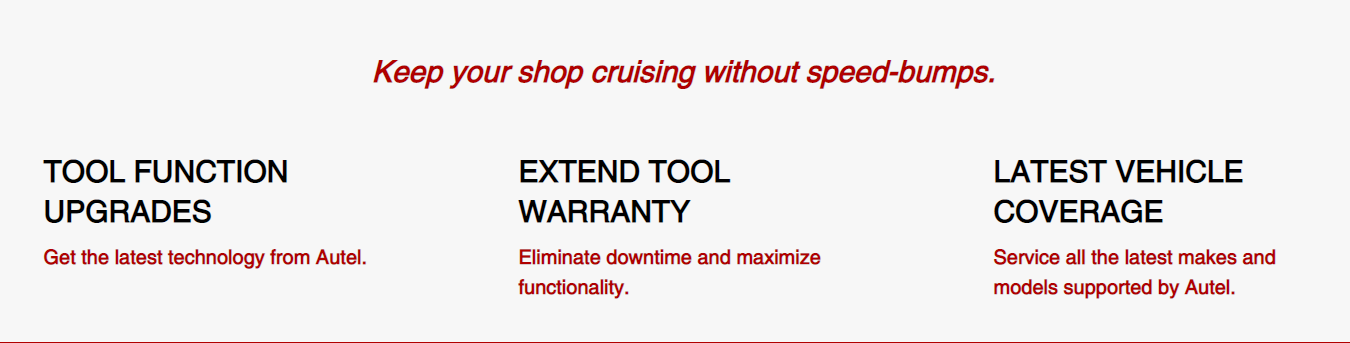
How do we process your update service?
- After checkout, please send us your S/N and we will authorize your scanner within 24 hours.
- After authorizing, we will send you an notification and you will be able to renew your device online.
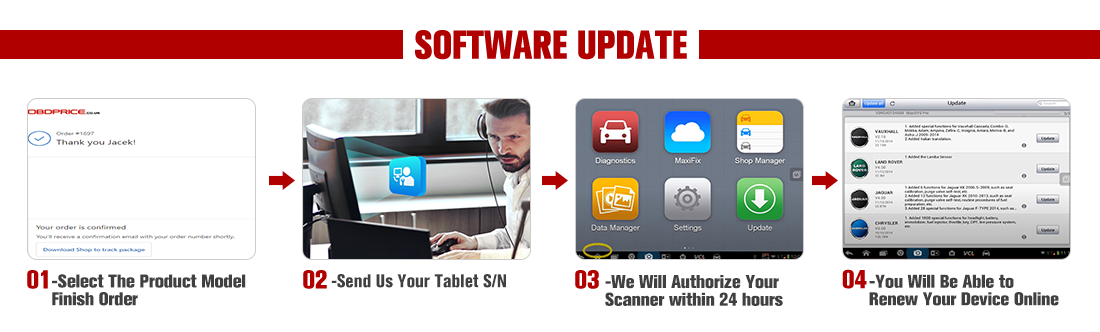
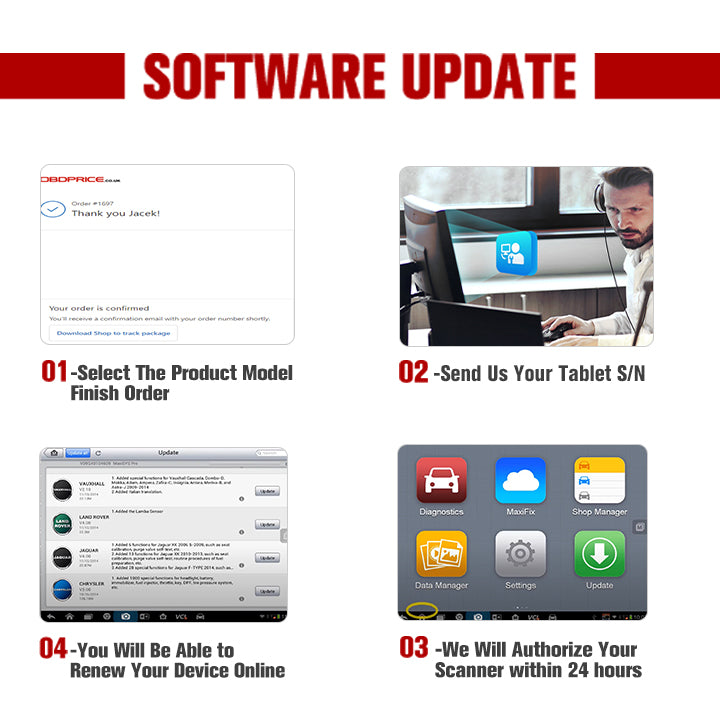
Please note: This update is very easy to operate, no shipping needed
Why buy update service from us?
We are Autel Authorized Dealer, we offer better price than others.
| Product Model |
Our Update Price |
Market Update Price |
|
| Maxisys Ultra |
1099 |
1349 |
Shop Now |
| MS919 |
899 |
940 |
Shop Now |
| MS909 |
825 |
940 |
Shop Now |
| Maxisys Elite II/Elite |
799 |
940 |
Shop Now |
| Maxisys CV |
899 |
940 |
Shop Now |
| MK908P |
825 |
940 |
Shop Now |
| MK908 |
575 |
650 |
Shop Now |
| MS908P |
829 |
940 |
Shop Now |
| MS908S Pro |
829 |
940 |
Shop Now |
| MS908/ MS908S |
575 |
650 |
Shop Now |
| MK906 Pro-TS |
349 |
577 |
Shop Now |
| MK906BT |
349 |
504 |
Shop Now |
| MK906 Pro |
299 |
504 |
Shop Now |
| MS906 Pro-TS |
459 |
679 |
Shop Now |
| MS906 Pro |
299 |
359 |
Shop Now |
| MS906BT |
349 |
479 |
Shop Now |
| MS906S |
269 |
359 |
Shop Now |
| MS906 |
319 |
359 |
Shop Now |
| Maxisys Mini MS905 |
560 |
695 |
Shop Now |
| DS808TS |
350 |
435 |
Shop Now |
| DS808 |
204 |
254 |
Shop Now |
| DS808K |
204 |
254 |
Shop Now |
| DS708 |
459 |
650 |
Shop Now |
| MP808TS |
385 |
495 |
Shop Now |
| MP808BT |
239 |
359 |
Shop Now |
| MP808/ MP808K |
225 |
254 |
Shop Now |
| MK808TS |
169 |
249 |
Shop Now |
| MK808BT |
97 |
109 |
Shop Now |
| MK808 |
79 |
124.5 |
Shop Now |
| MX808TS |
172 |
214 |
Shop Now |
| MX808 |
73 |
90 |
Shop Now |
| IM608 Pro |
549 |
635 |
Shop Now |
| IM608/IM600 |
523 |
635 |
Shop Now |
| IM508/IM100 |
229 |
254 |
Shop Now |
| TS608 |
172 |
214 |
Shop Now |
| TS608 Pre |
172 |
214 |
Shop Now |
Obdprice.co.uk is Autel Authorized Exclusive Online Agent. Products Created by Autel ® Innovation & Quality You Can Trust.


 UK In Stock |
UK In Stock |






















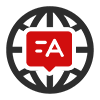
 Diagnostics
Diagnostics
 Service
Service
 Settings
Settings